The topic has been covered multipel times what privacy tools to be used in a laptop and phone.
It takes some discipline and setup to set up all well. Nonetheless something is as protected as it's weakest spot.
During border controls authorities are allowed to ask for your password and when you use fingerprint protection or otp protection they can easily enter your private data. This is not only limited to your data but also bank apps, communication apps and password apps you use.
Also having encrypted space or privacy tools on your phone will raise more suspicion.
Ofcourse one can delete all the applications and data that is sensitive from the device, but doing so each time you cross borders is quite troublesome. There are applications allowing to hide some apps but any forensic expert looks through that.
Any suggestions to make apps completely hidden. Files is easier and some encryption tools as well as integrate them with images is ok for a few file, but not for hundreds of files.
Also using a password manager, if they force to get your password, they have an overview and ccess to everything.
Any tips to share?
It takes some discipline and setup to set up all well. Nonetheless something is as protected as it's weakest spot.
During border controls authorities are allowed to ask for your password and when you use fingerprint protection or otp protection they can easily enter your private data. This is not only limited to your data but also bank apps, communication apps and password apps you use.
Also having encrypted space or privacy tools on your phone will raise more suspicion.
Ofcourse one can delete all the applications and data that is sensitive from the device, but doing so each time you cross borders is quite troublesome. There are applications allowing to hide some apps but any forensic expert looks through that.
Any suggestions to make apps completely hidden. Files is easier and some encryption tools as well as integrate them with images is ok for a few file, but not for hundreds of files.
Also using a password manager, if they force to get your password, they have an overview and ccess to everything.
Any tips to share?