Still same problems.
And I keep being sent to the bottom of the page whatever I do
Toggle signature
Still same problems.
Updates issue fixed, sent to page bottom notJohnLocke said:
Can you check now... it works on my iPad right now.. they applied the a fix.
Click to expand...
Yes.JohnLocke said:
okay, this I can't replicate. Have you made an OS upgrade to your iPad and delete the browser cache, closed browser reopen and reload?
Click to expand...