Anyone recommend a trustworthy (not vanishing tomorrow) but private (offshore, not in the 14 eyes etc).
Ticker tape by TradingView
Offshore, Private VPS Hosting - Must take crypto...
- Thread starter here2learn
- Start date
You are using an out of date browser. It may not display this or other websites correctly.
You should upgrade or use an alternative browser.
You should upgrade or use an alternative browser.
- Status
- Not open for further replies.
Great! Thanks, will check them out 😉
EDIT: Ahhh seems the servers are in North America - Kinda looking for something somewhere that has better data privacy etc. Thanks though, any suggestions very much appreciated!
EDIT: Ahhh seems the servers are in North America - Kinda looking for something somewhere that has better data privacy etc. Thanks though, any suggestions very much appreciated!
Hi there,
We would be glad to help you with any VPS/Dedicated/Shared hosting needs in an offshore location. Feel free to PM me for more details so we don't spam this thread 🙂
We would be glad to help you with any VPS/Dedicated/Shared hosting needs in an offshore location. Feel free to PM me for more details so we don't spam this thread 🙂
Hello @AMD,
It's 4EUR for a VPN with Shared IP address (location of your choice) or 7EUR/month with static/dedicated IP.
What you will get is an openvpn file which you can import in your Android/iPhone devices or Windows/linux/MacOS computers.
You can view both plans and proceed with an order from here.
It's 4EUR for a VPN with Shared IP address (location of your choice) or 7EUR/month with static/dedicated IP.
What you will get is an openvpn file which you can import in your Android/iPhone devices or Windows/linux/MacOS computers.
You can view both plans and proceed with an order from here.
Good day Erni,
I have attached 6 sample screenshots of how you will need to do it in a Windows laptop/PC. Basically, you install the OpenVPN client for Windows and then load the openvpn profile/file that we will send you and that's it!
For IOS and Android devices is much more straight forward as all you have to do is download/install the OpenVPN client from App Store or Google Play.
I have attached 6 sample screenshots of how you will need to do it in a Windows laptop/PC. Basically, you install the OpenVPN client for Windows and then load the openvpn profile/file that we will send you and that's it!
For IOS and Android devices is much more straight forward as all you have to do is download/install the OpenVPN client from App Store or Google Play.
- Status
- Not open for further replies.