HP Zbook 15" w/ Microsoft Windows for specific software, similar use case w/ Apple MacBook and HP ZBook 17" w/ Linux - only the later is used
🙄
As it interests me, I replicated your case on a MacBook and attempting recovery. In your specific case, any further R/W should be aborted.
Will follow up if successful.
Bloatware as it is, but it should be disabled after every controlled O/S update or a reboot; identify its PID and kill it
Bash:
Code:
top | grep Class
sudo kill -9 $PID
Any significant intervention - data recovery included - on macOS requires that SIP (System integrity protection) is disabled as
@aniglo22 pointed out. For that state, macOS must enter Recovery mode (reboot/shutdown,︀ then press & hold command and R buttons). Once loged-in, type and execute in terminal︁
Bash:
csrutil disable
and reboot to O/S. In order to permanently disable any MDM, enter︂ terminal, type and execute in sequence
Bash:
Code:
sudo su
rm -rf /var/db/ConfigurationProfiles/*
mkdir -p /var/db/ConfigurationProfiles/Settings︃
touch /var/db/ConfigurationProfiles/Settings/.profilesAreInstalled
SIP must be re-enabled, so reboot into Recovery mode, enter terminal - type︄ and execute
Bash:
csrutil enable
then reboot to O/S.
I hate macOS and Microsoft Windows︅ ns2 But I wouldn't recommend that SIP is disabled on macOS apart during legitimate activities
🙄
Sorry for typos as I'm writting from the phone.