I was replying to a comment on another article about proxies and bypassing restrictive networks like those in China (Unlock the Gates of Success: Mentor Group Gold!) and decided to search up what information there is on OCT about Antidetect browsers. Surprisingly there were none so here we go a quick informational article.
On the Background Reading below ignore the brands (each will say they are best but actually no) and proxies offerings focus on the content of understanding what it is and how you would use it. Based on that you will be able to find your best solution based on requirements and budget. Same as you would buy a car. There is no perfect car that fits all, different strokes for different folks.
Background Reading/References:
https://tweakyourbiz.com/posts/antidetect-browsers-vs-proxieshttps://iproyal.com/blog/virtual-machines-vs-anti-detect-browsers/
https://www.reddit.com/r/DolphinAnty/comments/sptdp6/how_to_choose_an_antidetect_browser
VPN vs Antidetect Browsers ”“ Which One to Choose? (none of these VPNs are good for anonymity)
https://multilogin.com/blog/virtual-machine-vs-anti-detect-browsers/https://gologin.com/blog/best-antidetect-browsershttps://oxylabs.io/blog/antidetect-browsershttps://sessionbox.io/blog/general/vm-vs-antidetect-browserhttps://detect.expert/blog/how-does-antidetect-of-virtual-machines-differ-fro/https://medium.com/@business_46193/adspower-v-s-dolphin-side-by-side-comparison-f5f0ec336a3ehttps://undetectable.io/blog/post/best-antidetect-browsers
What is an anti-detect browser?
What are anti-detect browsers used for
As any tool like a car or a knife, bad people use can use it for bad deeds. Complete fingerprints can be stolen from victims and used in combination with geo-specific proxy locations to almost completely impersonate someone online. Such as:
How are antidetect browser different from VPN, proxy, RDP, VNC etc.?
Is antidetect browser right for me?
Will antidetect browser help me with ....?
Will antidetect brwoser protect me from ....?
Is antidetect A better than antidetect B or C ....?
The answer to these and more question is the following: Refer to the Background Reading section there are several links where it is explained very well.
Some antidetect browsers are inherently better than others and there is no other way to know but to try it yourself. Sometimes online reviews by other people can do a product injustice while others can exactly reveal which browsers are good and which are not. I am not going to name shame or share experiences for specific products as those products might be good for use case Y which was not utilized by myself.
Now that we have familiarized ourselves with what antidetect browsers are, how they differentiate between solutions such as VPNs and VMs, as well as some of the differences between actual competing brands, I would like to point out a few less known key but factual points.
How to sharpen your knowledge further about Antidetects?
As homework you should pick your use case and find reviews based on that on popular platforms like Twitter or Reddit. You have to be able to filter out the noise and the obvious dragging in mud by competitors as that can sway unexperienced or users who do not care and want simple & fast answer to their questions about a given product.
Read articles on different websites even to an extend of technical explanations and analysis. You do not need to understand what it is but the overall tone and aspects it touches. The devil is buried in the details, do not be sheep, do your homework as it is more than half your job done.
Last edited: Mar 2, 2024
On the Background Reading below ignore the brands (each will say they are best but actually no) and proxies offerings focus on the content of understanding what it is and how you would use it. Based on that you will be able to find your best solution based on requirements and budget. Same as you would buy a car. There is no perfect car that fits all, different strokes for different folks.
Background Reading/References:
https://tweakyourbiz.com/posts/antidetect-browsers-vs-proxieshttps://iproyal.com/blog/virtual-machines-vs-anti-detect-browsers/
https://www.reddit.com/r/DolphinAnty/comments/sptdp6/how_to_choose_an_antidetect_browser
VPN vs Antidetect Browsers ”“ Which One to Choose? (none of these VPNs are good for anonymity)
https://multilogin.com/blog/virtual-machine-vs-anti-detect-browsers/https://gologin.com/blog/best-antidetect-browsershttps://oxylabs.io/blog/antidetect-browsershttps://sessionbox.io/blog/general/vm-vs-antidetect-browserhttps://detect.expert/blog/how-does-antidetect-of-virtual-machines-differ-fro/https://medium.com/@business_46193/adspower-v-s-dolphin-side-by-side-comparison-f5f0ec336a3ehttps://undetectable.io/blog/post/best-antidetect-browsers
What is an anti-detect browser?
Anti-detect browsers are web browsers that limit data exposure to deny discussed tracking methods. For example, an anti-detect browser obfuscates the original user-agent (a string of data describing what kind of software is being used) and offers alternative ones for multiple online account management. On the other hand, Chrome, Edge, or Safari enforce a single user profile, exposing one's online identity.
Each device that is used to access the Internet has a set of impersonal data:
The combination of these parameters forms a unique digital fingerprint, expressed as a numeric value:
- type and model of device,
- number of processor cores,
- amount of RAM, operating system,
- browser type and version,
- screen parameters,
- fonts,
- language,
- time zone,
- etc.
b9de80c87891324ece6d13de985bd8e9
Various websites capture the digital fingerprints of their visitors to identify, track and analyze users' actions. This helps them stop violations of their site's policies and fight user fraud.
Example: A user has registered a Facebook account from his home laptop using the Google Chrome browser. If he tries to register 5 more accounts from the same laptop and browser, Facebook won't let him do it: the social network's security systems will understand that the same person is trying to create multiple accounts for unclear purposes.
The anti-detect browser is a program that allows you to mask information about your browser and device by replacing your real digital fingerprint with the one you set up in the anti-detect browser.
For example, instead of being a Mozilla Firefox user with a 14" screen HP laptop, you can make yourself a digital fingerprint of an Asus laptop owner with a 15'6 screen that uses Chrome.
Externally, the anti-detect browser is almost no different from a normal browser: you can visit various Internet resources, the only difference is that during the visit the information about your device and browser will be replaced by the ones you specified in the anti-detect.
Click to expand...
What are anti-detect browsers used for
Basically, anti-detect browsers are used for:
Click to expand...
- Affiliate marketing. An anti-detect browser helps you impersonate different users and fight traffic source restrictions on the number of accounts. For example, Facebook and Google strictly control the number of created accounts created and their behavior.
- SMM and publishing reviews. You can open the same site in different tabs, but on behalf of different users. This greatly speeds up the work.
- Multi-accounting ”“ for those who work with betting and bookmakers.
- Farming accounts for affiliate marketing, publishing reviews, etc.
- Web scraping and data gathering: Antidetect browsers are valuable tools for web scraping, a process of extracting data from websites. By mimicking different browsers, devices, and locations, antidetect browsers help prevent websites from detecting and blocking automated data gathering activities. Researchers, marketers, and analysts utilize antidetect browsers to collect data for competitive analysis, market research, and other information-gathering purposes.
- Ad verification and fraud prevention: Advertisers and marketers often use antidetect browsers to verify their advertisements' visibility and ensure compliance with industry standards. These browsers simulate real user interactions and enable businesses to detect fraudulent practices, such as ad fraud and click fraud. By leveraging antidetect browsers, advertisers can validate their campaigns' reach and effectiveness while minimizing the risk of false data.
- Content localization and accessibility: Antidetect browsers enable content creators and marketers to view websites from different locations and test localized content. This is particularly useful for businesses operating in global markets or targeting specific regions. By simulating different locations, antidetect browsers help verify that localized content appears as intended and ensure optimal user experiences across different regions.
- To bypass anti-fraud systems. By creating unique digital fingerprints, it is possible to impersonate a new user each time. (legitimate)
As any tool like a car or a knife, bad people use can use it for bad deeds. Complete fingerprints can be stolen from victims and used in combination with geo-specific proxy locations to almost completely impersonate someone online. Such as:
- Credit card fraud
- Bank fraud
- Account fraud
But anti-detect browser alone is not enough to remain anonymous online or to impersonate a real user.
In addition to a digital fingerprint, security systems on various websites analyze many additional parameters to distinguish a real user from a fake one.
Repetitive behavior patterns, for instance, may give a fake user away. This problem is often encountered by novice pharmacists ”” specialists who create and warm-up social network accounts so that the websites perceive these accounts as real users.
Farmers buy proxies, set up anti-detect, but when creating and warming up the accounts they adhere to a repetitive pattern of behavior. Because of this, despite the disguise of their data, the algorithms of the traffic sources understand that the owner of the accounts is one person, and then easily block the entire chain of accounts.
Click to expand...
How are antidetect browser different from VPN, proxy, RDP, VNC etc.?
Is antidetect browser right for me?
Will antidetect browser help me with ....?
Will antidetect brwoser protect me from ....?
Is antidetect A better than antidetect B or C ....?
The answer to these and more question is the following: Refer to the Background Reading section there are several links where it is explained very well.
Some antidetect browsers are inherently better than others and there is no other way to know but to try it yourself. Sometimes online reviews by other people can do a product injustice while others can exactly reveal which browsers are good and which are not. I am not going to name shame or share experiences for specific products as those products might be good for use case Y which was not utilized by myself.
Now that we have familiarized ourselves with what antidetect browsers are, how they differentiate between solutions such as VPNs and VMs, as well as some of the differences between actual competing brands, I would like to point out a few less known key but factual points.
- Using a proxy and combining your antidetect browser does not make you anonymous. Even if you run it on a server somewhere offshore. Do not mistake it this will not be anonymous if you get investigated. Same goes for RDPs. All of these connections are easily traceable. You can refer to my previous article that roughly touches on the traceability aspect of most network connections Unlock the Gates of Success: Mentor Group Gold!
- Antidetect browsers ARE NOT security browsers. Anything that needs javascript or webrtc or any kind of technology like that to be used to work is NOT SECURE. There are no exceptions. Even a hardened Tor Browser on highest security setting (javascript etc disabled) can be exploited by a motivated adversary by finding for example vulnerability in the noscript plugin not even needed to break Firefox itself (which the Tor Browser is a fork of). To add to the matter antidetect browsers can expose additional security vulnerabilities not seen in Chromium or Firefox as they have a lot of experimental features which in majority of the cases are not security tested nor peer reviewed leaving huge holes in security.
- Antidetect browsers CAN NOT achieve true anonymity. True anonymity is achieved in harmony with true security. Any system that saves or leaves logs of any kind can not be anonymous. Tails OS comes close but it is limited in functionality as it offers only Tor connection which for the right adversary (think 3 letter agenices) can be tracked.
- Antidetect browsers have their uses as mentioned throughout the article. Some antidetect products perform better for different tasks. If you use them for certain legitimate activities they can be an amazing tool in the legal gray area which can give you a (slight) advantage over your competitors. If you put in the time to research and even test different products for your use case (& budget), you would be going one step further than your competitors who most likely would have picked the first antidetect product they see from google search results page 1.
How to sharpen your knowledge further about Antidetects?
As homework you should pick your use case and find reviews based on that on popular platforms like Twitter or Reddit. You have to be able to filter out the noise and the obvious dragging in mud by competitors as that can sway unexperienced or users who do not care and want simple & fast answer to their questions about a given product.
Read articles on different websites even to an extend of technical explanations and analysis. You do not need to understand what it is but the overall tone and aspects it touches. The devil is buried in the details, do not be sheep, do your homework as it is more than half your job done.
Last edited: Mar 2, 2024