You have made posts afterwards... still same problem @mraleph - does not look like others have reported similar yet?
Toggle signature
Toggle signature
Latest Video Interviews, Offshore Company Resources, Payment Processing Tips & Tricks, Articles and Anonymity Hints only a click away!
Support the Freedom of Speech of our Community
Disclaimer: Nothing I say should be taken as tax, legal or financial advice. Anything I say is for general informational purposes only. Always seek independent professional advice.
Support the Freedom of Speech of our Community
Disclaimer: Nothing I say should be taken as tax, legal or financial advice. Anything I say is for general informational purposes only. Always seek independent professional advice.