Ok so you've written an e-book or you have some new funky product you wanna sell on the Internet, you'll need a gateway for receiving Internet payments, this is where Paypal makes it easy for you.
The Buy Now Button
Requirements:
Any type of accounts would be able to create a Buy Now Button.
Head on to Merchant Services -> Buy Now Buttons
Item Details
You can create a Buy Now/ Pay Now button for any of your items or services. The Item Number is there for you to categorize your number of items or services (example, if you have a shopping cart). Select your choice of currency and the weight of the item (for delivery charges purposes say if you were to engage a courier)
There are 6 different types of buy/pay now type of buttons. If they don't suit your web page, you can always customize a button and have it uploaded somewhere for it to be used with Paypal checkout.
Button Encryption
For products/ services that doesn't require much changes in terms of price or miscellaneous data, it's best that you choose ”˜Yes”˜.
Shipping Method & Sales Tax Option
Set your shipping method and tax amount here so that your buyer can incur the required costs.
Click on ”˜Create Button Now', you're done! A bunch of HTML codes will be displayed, just simply cut and paste the text to where you'd like your Paypal button to appear.
The Buy Now Button
Requirements:
Any type of accounts would be able to create a Buy Now Button.
Head on to Merchant Services -> Buy Now Buttons
Item Details
You can create a Buy Now/ Pay Now button for any of your items or services. The Item Number is there for you to categorize your number of items or services (example, if you have a shopping cart). Select your choice of currency and the weight of the item (for delivery charges purposes say if you were to engage a courier)
There are 6 different types of buy/pay now type of buttons. If they don't suit your web page, you can always customize a button and have it uploaded somewhere for it to be used with Paypal checkout.
Button Encryption
For products/ services that doesn't require much changes in terms of price or miscellaneous data, it's best that you choose ”˜Yes”˜.
Shipping Method & Sales Tax Option
Set your shipping method and tax amount here so that your buyer can incur the required costs.
Click on ”˜Create Button Now', you're done! A bunch of HTML codes will be displayed, just simply cut and paste the text to where you'd like your Paypal button to appear.