I'm not as tech savvy as some of you here but I have a friend who is and I remember that he said a few things on that topic ”¦
1. If someone has physical access to your computer and plans and wants to steal your data , they will . So best not to leave your computer unattended .
2. General rule of thumb is that Linux is best.
3. More secure almost always equals less comfort so you have to understand the level of risk you're in decide what you want and who you want to protect yourself from.. isp , government etc or thieves and hackers”¦
He also said that generally iPhone + Mac is much better then android and windows , and that it is enough for most people with basic privacy settings..
1. If someone has physical access to your computer and plans and wants to steal your data , they will . So best not to leave your computer unattended .
2. General rule of thumb is that Linux is best.
3. More secure almost always equals less comfort so you have to understand the level of risk you're in decide what you want and who you want to protect yourself from.. isp , government etc or thieves and hackers”¦
He also said that generally iPhone + Mac is much better then android and windows , and that it is enough for most people with basic privacy settings..